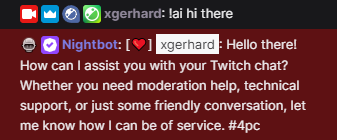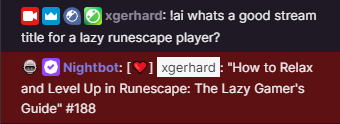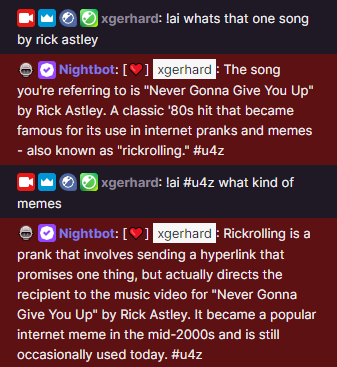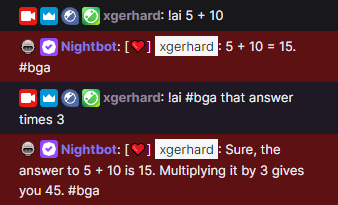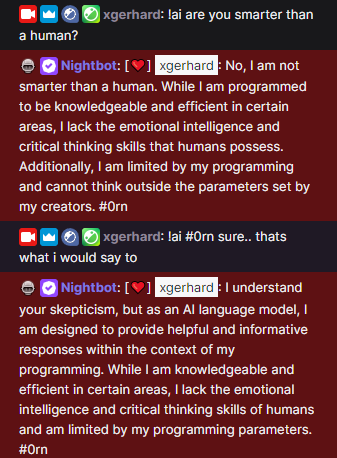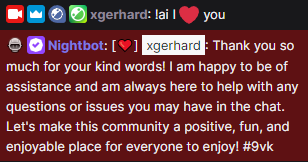XGPT Last updated: 11 Jan 2024
Use Nightbot as AI chatbot powered by ChatGPT
Spice up your chat by adding an AI chatbot to your stream and make Nightbot your stream assistant. You can use this bot to get answers to your questions, help you create a stream title or raid message, or maybe just for a fun chat. This app is powered by OpenAI ChatGPT.
Examples
A couple examples, need help, info, or a fun chat?
Conversations
By default each message sent to the bot is seen as a new conversiation, however if you want to continue the previous conversation use the code at the end of the bot's message at the start of your new message.
Nightbot
Nightbot is a chat bot for Twitch, YouTube, and Trovo that allows you to automate your live stream's chat with moderation and new features, allowing you to spend more time entertaining your viewers.
Setting up Nightbot is easy, simply sign in at: nightbot.tv and click the "Join Channel" button, that's it!
When will other bots be supported?
Most likely never. By using Nightbot we can integrate our app easily and provide a one click installation for users.